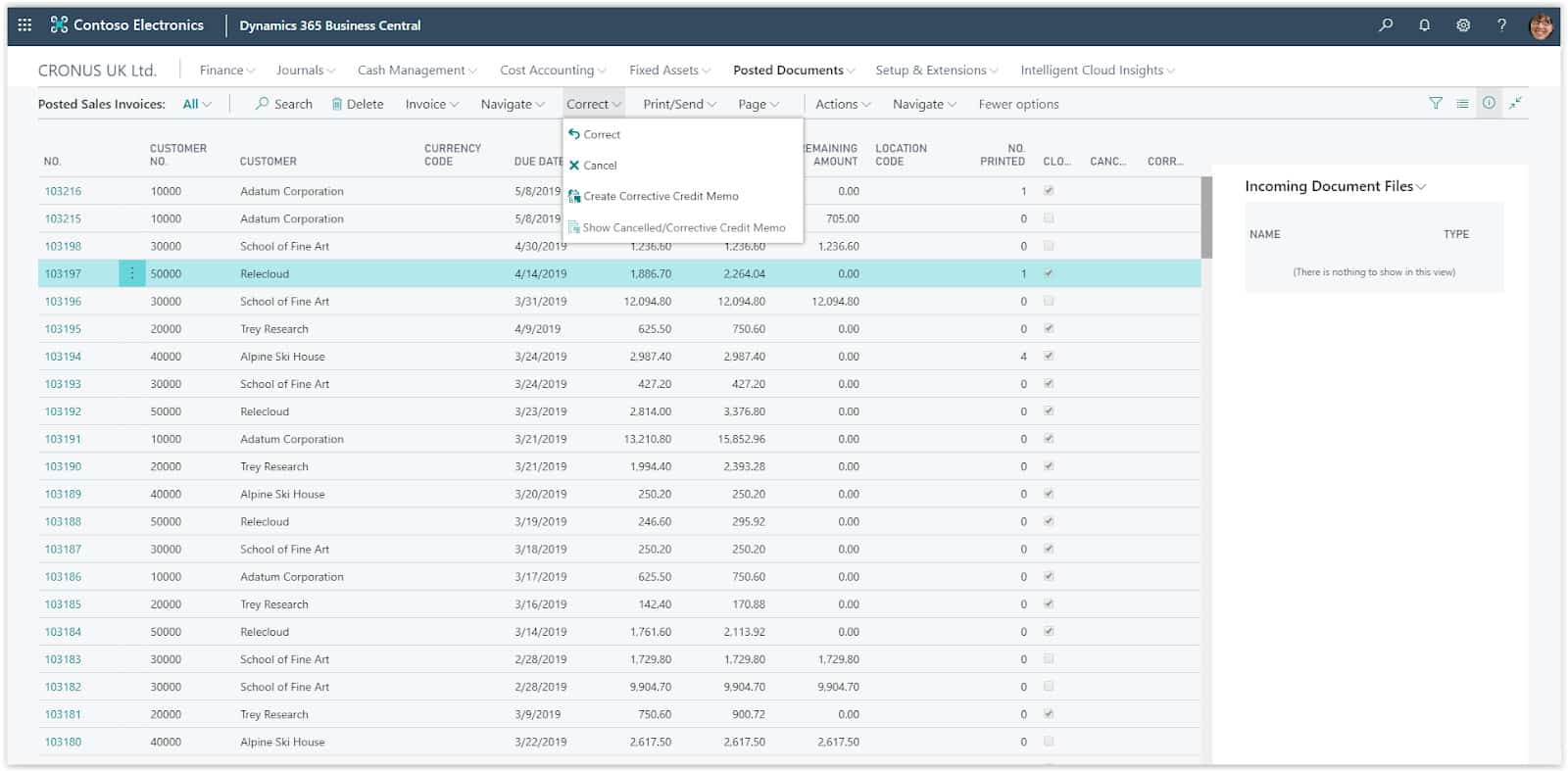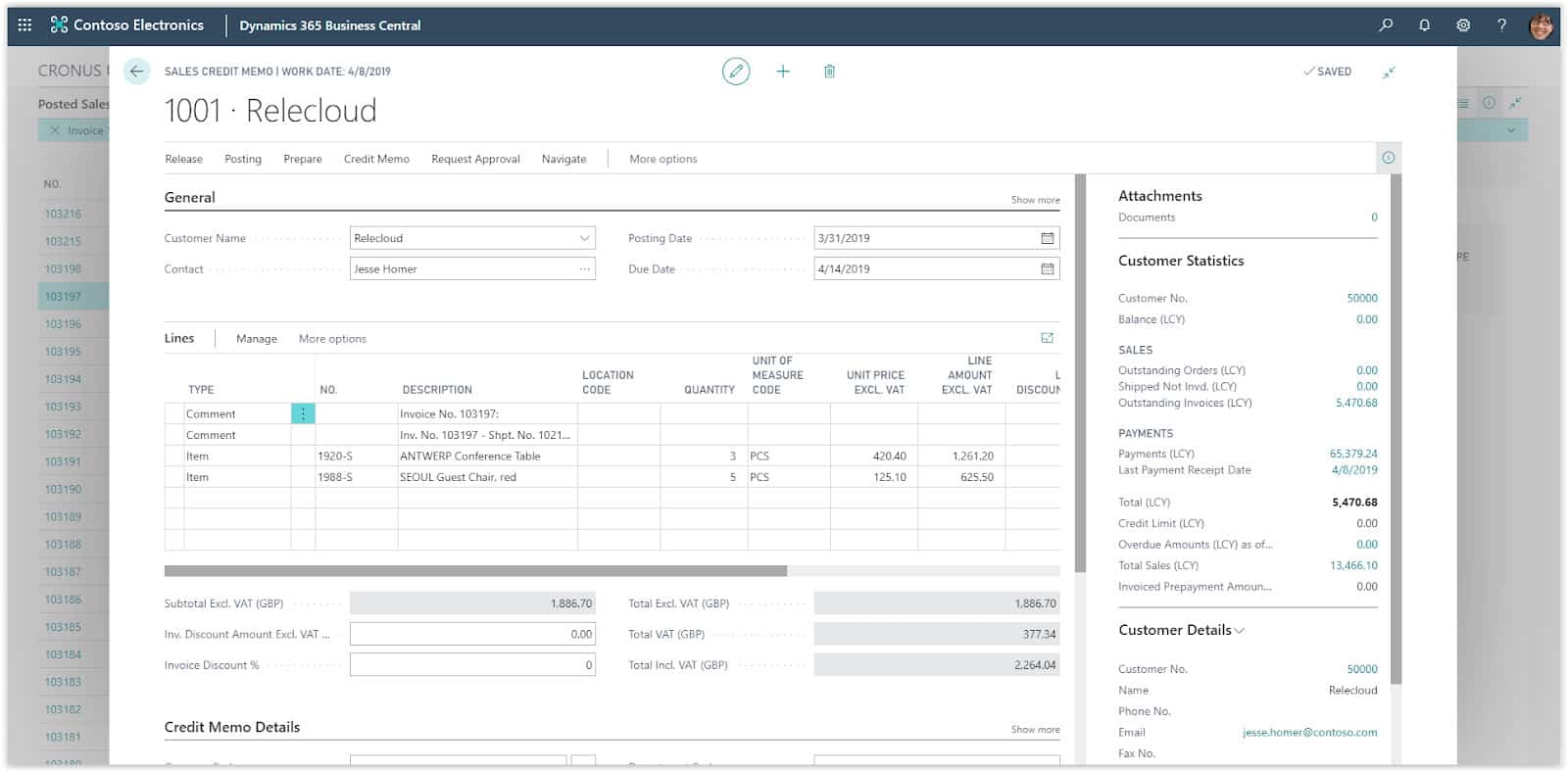How To: Creating Credit Notes and Applying Across Single and Multiple Ledgers In Microsoft Business Central
There are cases that you will need to process a sales return or a cancellation of a sales invoice. This might be because the customer wants to return some of the products or if a mistake was done on the sales invoice and you want to cancel it and do it again.
In Dynamics 365 Business Central for the cases that the sales invoice has not been paid then you can use the Correct or Cancel functions on the posted sales invoice to reverse the transaction. If the sales invoice has been paid, then you will need to create a Sales Credit Memo or a Sales Return Order.
Need Help With Microsoft Business Central?
The system will copy the lines of the Sales Invoice into the newly created Credit Memo. The first two lines of the Credit Memo are comments referencing the Sales Invoice and the Sales Shipment.
All information on the Sales Credit Memo header and lines can be edited to reflect the credit memo agreement.
To Apply the Credit Memo choose Prepare and then Apply Entries, the Apply Customer Entries page will open. Select the sales entries that you want to apply and press the Applies-to ID action. Press the OK button to return to the Credit Memo. Continue with the document posting.