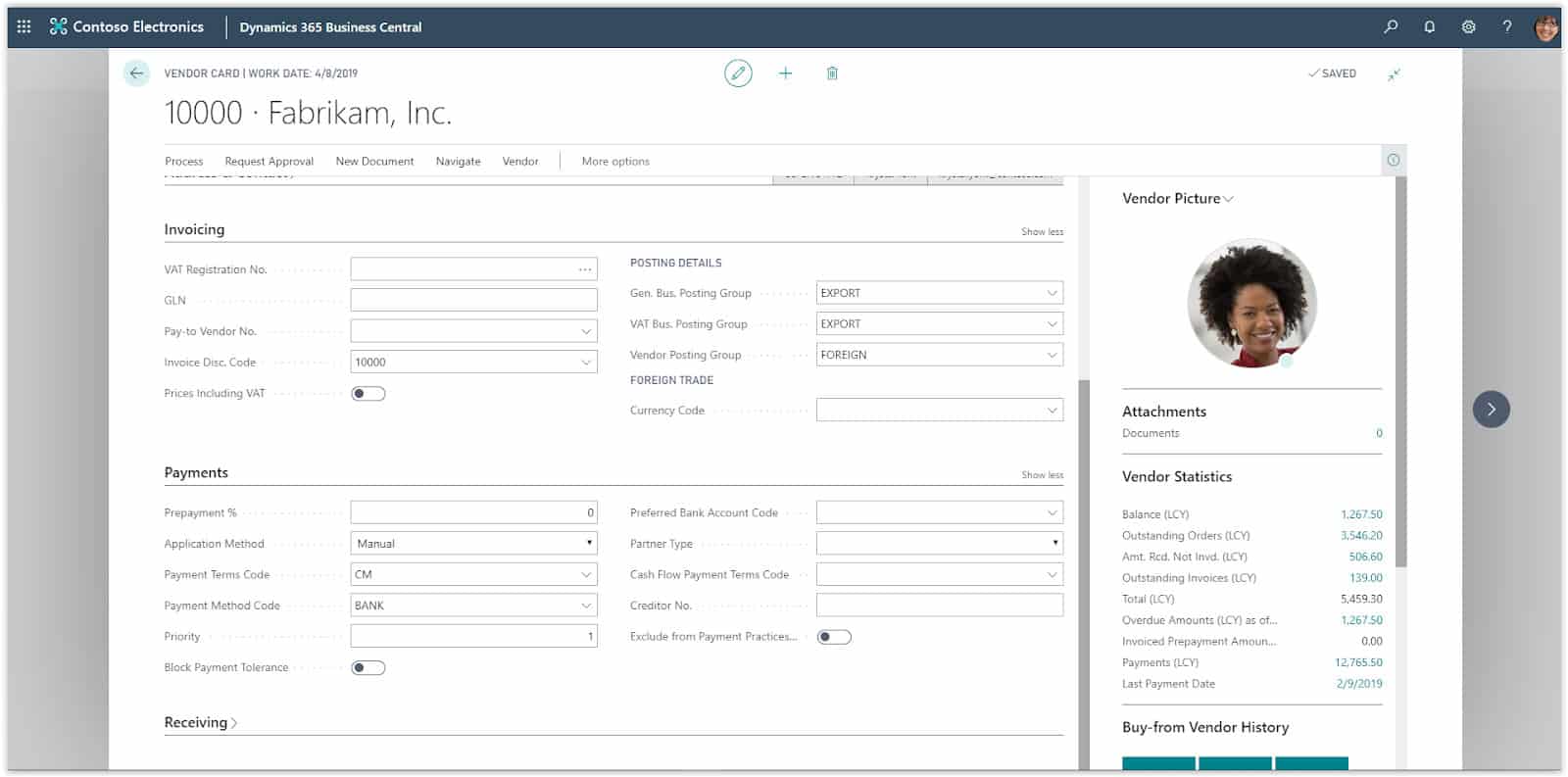How To: Prioritise Suppliers In Microsoft Business Central
Managing Vendor payments can be a difficult task. Who should be paid first and who can wait for a few more days? With Dynamics 365 Business Central you can assign priorities to your Vendors so that the system will suggest which one should be paid first.
The priority setup in Business Central is used by the “Suggest Vendor Payments” batch job on the payment journal. The Suggest Vendor Payments is a batch job that helps you to create payment lines for payments towards vendors with amounts that are due or will soon be due.
By using the priority setup the system will suggest payments to the vendors with higher priority first and then move on towards lower priority.
Need Help With Microsoft Business Central?
To set the priority on a Vendor, navigate to the Vendor Card and find the priority field under the Payments FastTab.
Define the priority with a number. You can use any integer number for the priority, the smaller the number the higher is the priority.
Based on that, the highest priority will be for the vendors with priority 1.
If you leave the field blank, then the vendor has no priority and it will be considered in the Suggest vendor payments batch job after all the vendors with priority.
You can define any number of priority levels.